We began an exciting group project the other day and thought it was important to start with self-reflection and diagnostic assessment through informal and formal conversations. Students filled out group proposals (below) where they had to consider their strengths within a group. We also challenged them to think about their group members and how they've worked together in the past...
Project: You have been recruited by CETSA (The Canadian Extra Terrestrial Space Agency) to create a community proposal and a recruitment video to lure earth-dwellers to colonize your planet.
** Students will hold a "recruitment fair" in the Learning Commons for all grades of the school (and perhaps other schools through online video/voting). Students will vote on which planet they would like to colonize based on given criteria.
Day 1: The Hook
Each student received a letter in the mail from CETSA directing them to save humanity.They showed up to school with their letters clutched in their hands or crinkled in their pockets, ready to accept their mission! They were then tasked with identifying and resolving hazards in a colonization report to permanently settle a planet in our solar system. They will soon create a recruitment video/presentation to lure settlers to their planet - which they will later create a government for.
We gave students the sheet below, allowing them to choose their own partners. Using a sheet like this had a number of predicted and surprising benefits, here are the big three:
Self Reflection - Students were able to discuss their strengths and shortcomings in a safe environment, among chosen friends.
Group Reflection - Students analyzed the relationships within their team and identified possible issues, as well as where they may soar. It was interesting to see how students grouped themselves - some students purposefully avoided their friends!
Access Prior Knowledge - Students were forced to access prior knowledge and to discuss what they already knew about the planets and what they wanted to learn. This discussion was further enhanced by the pesky, roaming teachers asking clarifying questions and taking notes.
The sheet we used is below, as are some samples taken from students on Friday!
Group Work and Getting Started
Some of the responses...
Some of these are hilarious, others are insightful... I think the process and the discussions we video-taped were the true gold in this.
 |
| Problems with "big giant words such as the Encyclopedia" |
 |
| The "Who does more work" comment showed up on lots of these. |
 |
| Human Typewriter and has great potential in research and studies... |
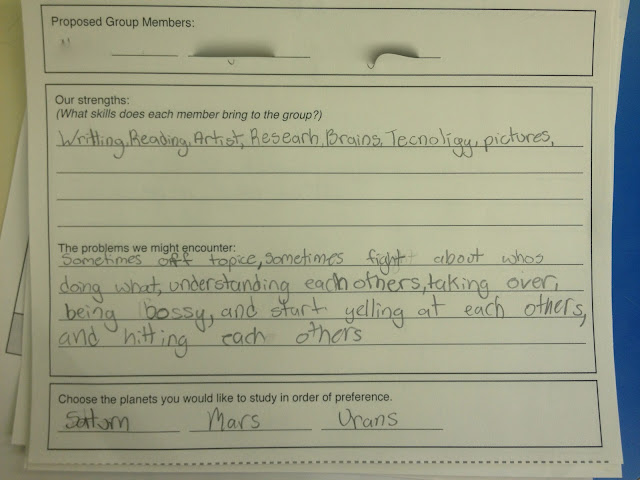 |
| This group really hit the nail on the head! This was exactly the same problem they had in our last project... Although I didn't know about the hitting! |
 |
| It's okay to laugh a lot! |







